Modeling Simulation
GD.findi MS
- Home
- /
- Private: Products
- /
- GD.findi MS
- /
- Functions of GD.findi MS
Functions of GD.findi MS
Functions offered by GD.findi MS.
- Simulation Model Setup Function
One unique function to note about GD.findi MS is that thanks to its patented data-model technology, unlike conventional simulators, a parts logistics – or routing logic- is not an essential logic to program. Such logistics is generated as a result of clearly defined process flow, which is associated with the layout of production site. Thanks to this technology, GD.findi is open to use for everyone.
Production process is easy to define.
Precise layout is easy to copy.
A specific role or task is easy to define, using an automatically animating function of “agent,” which is autonomous to move according to the definition as given.
Unlike other simulators, this role assignment does not require extra programming, when you use GD.findi.
Activity at specific stations, or between stations – transportation – is animated at GD.findi as a generated result of stations being associated to specific processes.
Detailed behavior and conditions of the personnel or parts logistics is easy to setup.
Working hours of workers is easy as well as assignment of specifically skilled personnel, Multiple personnel plans could be implemented to find the best one.
Various parameters, which are responsible for the performance of simulation, are summarized and easy to edit.
- Simulation Result and Output Function
Second unique function to note about GD.findi is that it visualizes an animating result of simulation as well as exporting various performance reports regarding stations, workers, and transportation via excel for further assessment and analysis.
Time to require for simulation is varied from a few seconds to a few minutes, depends on the data volume. The subject time period of simulation could be also variant, depends on preference.
The result of animation is easy and tangible to check, due to its animation.
The result of simulation with a special focus on the detailed performance of stations, workers, and transportation, the material flow table is easy for analysis.
For instance to calculate the station OEE, or to identify the bottleneck.
The result of simulation is easy to check in the exported excel format. Detailed analysis of the inventory per process, the line balance, and detailed behavior of workers is easier within the excel format.
- Changeover setting for multi-product production simulation
- Flexible production order setting for multi-product production simulation
- Tooling lifetime and its re-setup
- Master planning of working hour table
- KPI setting, etc.
System requirement
GD.findi MS run on Windows. Internet connection is crucial.
- CPU: Intel®Core™i5 or above
- Memory: 8GB or above (Recommended memory: 16GB)
- OS: Windows10 Version 2004 or above
- Display size: 1280✕720 or larger (Recommended size: 1920✕1080 Full HD or larger)
- Internet connection required (10Mbps or faster recommended)
- Mouse with scroll wheel
Necessary Data For GD.findi
GD.findi MS does not need special data to make a simulation, except standard information of Material BOM, Process Chart, and Workflow Chart.
GD.findi Terminologies
- Production Process
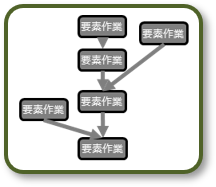
- Floor Plan
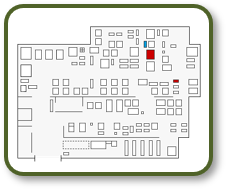
- Production Plan
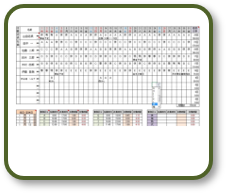
- Activity Information

Necessary Data
Data as summarized in Material BOM, BOP, or Process Chart: Simulation needs to define the process order, work time, parts name as required at each operation, and its quantity.
Layout Data of the Production Site – Kinds, Names, Quantity, and Position of Stations
– CAD is enough
Data of Products and Production Volume: Production target and order in a given period of time is necessary to setup
Personnel Planning and Details Rules for Communication, Transportation, and Changeover, etc.
– A standard Workflow Chart is enough
